Spectra Geospatial Office Software
FEATURES & BENEFITS
- Easy data management
- Fast and powerful processing
- Quality assurance
- Complete survey project control
OVERVIEW
Spectra Geospatial® Survey Office software is ideal for processing and analyzing GPS and GNSS, and optical survey data recorded in the field, and exporting it to a design package. The software provides numerous innovative and unique features, and it is easy to learn and use. With Survey Office software on your PC you have the ability to work with RTK and Static/PPK data to generate reports as well as identify and correct field errors. Import data from existing surveys or directly from the Internet and export data as points, or in CAD or XML format. Rest assured that your data is secure and reliable with built-in quality assurance and quality control features. The intuitive, integrated Survey Office program saves time with its short learning curve and powerful features.
Survey data acquired in the field using a total station and contained in a data file can be imported into the software and integrated as necessary with other data collected as part of a survey project (for example, GNSS or level data).
The Survey Office software is powerful and configurable, yet easy-to-use. The user interface features options that are familiar to Microsoft Office users. Drag-and-drop compatible files from your computer directly into an open project and the Survey Office software analyzes the file to determine its type and how it needs to be processed. Visualization tools such as Plan views, 3D views, time-based data views and session editors help you “see” the data in the context of the entire project.
The Survey Office software provides surveyors and engineers with advanced technology, integrating common tasks into a single system. Process and review RTK, Static, FastStatic, and stop-and-go Kinematic data. Survey Office also performs data reduction, computation, QA/QC and network adjustment. Control data can be exported to the field software for use in the field.
Survey Office v2024.00 positions itself as the single office software for Surveying professionals.
This release includes some exciting new features and highlights are listed below:
- Point Clouds – Import and process scan data/images collected.
- Surfaces – Create single and combined surfaces from two or more surfaces without having to rebuild a merged surface model.
- Scan Inspection Workflows – Perform as-built analysis and reporting with point clouds and 3D models.
- User Profile Customization – Further personalize and customize TBC and share with colleagues through your Trimble Identity (TID).
- Geodetic Enhancements – Ensure data accuracy for every project with the updated datums, geoids, models and time-dependent databases.
- Feature Extraction – Utilize even more automated tools to turn scan data into accurate, real-world deliverables.
- Aerial Photogrammetry Expansion – Enjoy a more user-friendly, yet robust, UAS module which supports more drone sensors. Scanning capabilities have been added to the Aerial Survey subscription offering!
- Tunneling Workflows – Take advantage of tunneling workflows that are more connected than ever to field operations, providing an end-to-end solution for tunnel and mine projects.
DOCUMENTATION & DOWNLOADS
Survey Office v2024.00
Please choose between an Online or Offline installation for Survey Office v2024.00
- Online version
Installation will significantly improve the download time, but will require a fast internet connection. - Offline version
Installation using the conventional download process is still available. You will need an internet connection to download, but once it has been downloaded, you can install offline. - Workflow Matrix
- Command Matrix
- Release Notes
- ReadMe
- Subscription to Perpetual Comparison
- Subscriptions_Command Matrix
- Subscriptions_Workflow Matrix
RINEX Converter
Config Utility
RINEX Converter and Convert to RINEX utilities
Utility for converting EPOCH 50 post process T02 files to RINEX. Note: the Spectra Geospatial Survey Office Config Update (found at the top of this page) will install configuration files used by this utility and must be installed prior to operation of this utility.