Carlson Takeoff is a CAD-based earthwork volumes (cut & fill) and 3D modeling program, which can estimate jobs using paper plan digitizing, PDF import, or electronic CAD files. Get the job completed with Takeoff and use the same data for your construction layout or machine control projects. New PDF importing tools expedite job tasks by converting to CAD and sorting the process for you. The new 3D Viewer helps you build 3D models more accurately and minimize errors before you stake them.
A perfect companion for your Carlson robotic total station or GNSS stakeout equipment. Unlike some software companies, Carlson works across multiple software platforms - a true open source solution. This software suite is compatible with most GNSS, Total Stations, and Machine Control OEMs.
Carlson Takeoff is available in two configurations: Takeoff OEM and Takeoff Suite. Takeoff OEM features an AutoCAD® engine and all the same ingredients as Takeoff Suite. Takeoff Suite features an IntelliCAD-based engine. The Takeoff Suite is comprised of the Carlson CADNet, Carlson GeoTech, Carlson Trench, and Carlson Construction.
Important: This is a new end-user perpetual license. If you are a current Carlson software user, please contact us to discuss renewal options.
CAD Advantage
- Carlson Takeoff is the only estimating software built on either the AutoCAD or IntelliCAD engine. Working in the .dwg environment natively gives Carlson Takeoff users a distinct CAD Advantage when estimating from an engineer’s electronic files.
- Some helpful tools to check for mistakes and fix problems include: Drawing Cleanup (removes bad elevations, empty layers, invalid line work, converts special entities to standard polylines, and joins broken line work all-in-one command), XREF and DGN Import, and automated 2D To 3D elevating commands.
Digitizing PDFs
- If no CAD file is available, Carlson Takeoff offers the flexibility to digitize from paper plans or on-screen digitizing from a PDF, TIF, JPG image file.
- Carlson Takeoff can automatically trace line work in a PDF and merge Raster Files, which allows a user to easily combine multiple sheets at their match lines. Once line work is created, the steps to calculate quantities are the same as with a CAD file.
Cut & Fill Volumes
- Clear and detailed volume reports include Cut/Fill volumes, Subgrade volumes, Strata volumes, Topsoil Removal/Replacement, and Over-Excavate volumes. Volumes are calculated using 3D triangulation models, the most accurate way to estimate. The program calculates Cut/Fill volumes for the entire site or within Areas of Interest.
- Visualizations are used to verify quantities and present findings with commands such as 3D Drive Simulation, 3D Drawing Viewer, 3D Surface Viewer, Quick Profile, Cut/Fill Color Map, and Cut/Fill Contours with Daylight lines. Also supports Shrink/Swell factors and Export to PDF or Excel.
Takeoff Commands
- Takeoff Surfaces – Added options to densify breaklines.
- Assign Contour Elevations by Label – Allow processing multiple layers for the contour lines.
- Edit Assign Polyline Elevations – Added a dynamic profile view in the dialog. Added by crossings option to add vertex on reference crossing polylines. Added option to label non-control points and setting for label alignment.
- Trench Quantities By Profiles – New command to calculate trench quantities using trench and surface profiles.
- Define Layer Surface/Material/Subgrade – Added method to create solids of subgrades.
- Display Surface – Added option to draw triangulation as a surface object.
- Edit Assign Polyline Elevations – Added function to set elevation from a surface model, and added reduce function option to retain all control points. Polyline edits automatically update TIN surfaces that include the polyline.
- Make Combined Removal Surface – New command to make a TIN surface from all the removal surfaces.
- GeoTech Edit Drillhole – Uses strata attributes from Define Attributes and drillhole attributes from Define Lookup Database.
- Raster Decompress – Added support for TIFF image in LZW compression.
- Export Solid Model IFC File – New command to create an IFC model from a Carlson solid model.
- Rubber Sheet – Added mesh transformation method. Added initial transform when destination control points are outside the original image. Added report of control points. Added import/export functions for control points.
Point Commands
- Draw Points – Added option to limit the length of the drawn description and notes.
- Edit Points – Added a toolbar to the dialog for quicker access to common functions.
- Point Group Manager – Added functions to sort the groups by name or number of points.
- Cut Sheet – Added option to set colors for cut and fill labels.