Carlson Precision 3D Topo
Bridge the gap between drones and CAD
Designed for use by surveyors, civil engineers, and contractors, Precision 3D Topo allows users to import survey data, points, polylines, surfaces, point clouds, both traditional LIDAR and aerial drone survey data, and more from a wide variety of programs and entities to create usable 3D surfaces.
- Importing Point Cloud data from Lidar and Aerial Drone mapping.
- Merge and edit point clouds to create surface models.
- Import survey data to further refine surface models.
- Powerful surface editing tools to perfect surface models, including Google Maps photographic background, automated Google surface creation.
- Easy surface volume tools directly from point clouds or surfaces.
- Advanced texturing and presentation tools.
- Import / Export all data as LandXML, DXF, and Surface Models as TIN, TN3, and TTM.
Carlson Precision 3D Topo 2017 Feature List
- Windows 3D thumbnail image shell extension for LandXML, TIN, GRD, P3D files.
- Supports georeferenced data import/export
- Undo/Redo support
- Supports mixed Metric/Imperial units
- User customizable window layout
- Drag and Drop file support
Import:
- Import georeferenced images: GeoTiff, Jpeg2000, JPEG, and MrSid.
- Drape image to surface.
- Import point clouds from .las, .laz, .ply, .xyz, .pts, .e57, .pcd files
- Import survey point data from LandXML and Carlson CRD files.
- Uses multiple CPU cores for faster performance.
- Load multiple files at once with preview.
- Apply point thinning filter during load of very large files.
- Apply Bareground classification and Outlier filter for .las, .laz files.
- Supports color returns.
- Simple TIN surface creation
- Import surfaces from LandXML, DEM, DXF and Carlson TIN.
- Import polylines from LandXML, Shapefile, Carlson CLN, and PLN files.
- No reduction for highest TIN resolution
- Grid reduction for faster loading of large surfaces
- Slight simplification
- Aggressive simplification
- Survey Field to Finish CRD files with points, polylines, 3D objects, and textures for closed polylines.
- Drag and Drop file support.
Fast Point Cloud Editing:
- Undo/Redo support
- Uses multiple CPU cores for faster performance.
- Merge multiple point clouds together.
- Crop point cloud to smaller area.
- Delete point cloud points.
- Crop/delete points using polygons.
- Remove trees, vegetation, cars, and buildings using bareground filter.
- Apply bareground filter within polygon boundaries.
- Reduce points using voxel grid, outlier, and shadow points filters.
Surface Creation:
- Create surfaces from point cloud data.
- Create surfaces from imported points and polylines.
- No reduction for highest resolution
- Grid reduction for faster loading of large surfaces
- Slight simplification
- Aggressive simplification
- Add points and polylines to existing surfaces.
- Merge surfaces
- Crop surfaces
Surface Editing:
- Real-time surface editing with dynamic contours, faces, and slope arrows
- Add/remove points
- Add breaklines
- Swap triangle edges
- Remove triangles
- Edit point elevation
- Set point elevation from slope
- Surface smoothing
- Improve ridges and valleys
- Remove dimples (small shallow spots)
- Create PAD template surfaces for cut and fill
- Simple texturing using polylines
- Crop surfaces to polyline
- Merge surfaces
Create:
- Surfaces (basic, or from points and polylines)
- Points
- Polylines (draped to surface, 3D or 2D modes)
- Dynamic cursor snaps to vertex, insert point, near to, TIN face vertices, TIN face edges, and center of TIN faces.
- Dynamic angle and offset snaps.
Visualization:
- Profile and section view for polylines.
- Automated 3D textures of colorized Carlson TIN and LandXML-2.0 surfaces.
- Auto texture/colorization tools for imported monochromatic surfaces.
- Insert 3D models from .OBJ and .SKP files.
- Overlay image data with surfaces.
Export:
- Exports to LandXML-2.0, Carlson TIN, ESRI Geodatabase, Trimble .TTN, Topcon .TN3
- Print to PDF
- Export to 3D printer as .stl file
- Print preview and print support
Carlson Precision 3D Topo 2017 LandXML Edition Feature List:
Functionality
- Open LandXML files
- Windows 3D thumbnail shell extension for LandXML, TIN, GRD, P3D files.
- Drag and Drop file support
- Draw/Edit polylines
- Texture surface using closed polylines
- Auto texture surface for quick area detection and texturing
- Insert 3D objects (OBJ and SKP files)
- Measure command
- Save LandXML files as 2.0
LandXML Imported Data Supported (LandXML-0.88, LandXML-1.0, LandXML-1.1, LandXML-1.2):
- CgPoints
- Survey Monuments
- Survey Reduced Observations
- Surfaces (TIN and from SourceData Chains, Breaklines)
- Watersheds
- Alignments (CoordGeom Element Supports: Line, Curve, Spirals, IrregularLines and Chains)
- Parcels
- PipeNetworks
- PlanFeatures
LandXML Imported/Exported Data (LandXML-2.0 Specific):
- All texture and 3D object data fully contained in a single LandXML-2.0 file
- Surfaces with multiple colors and textures
- Material table
- TextureImages
- 3D objects
P3D Topo’s editing ability of digital terrain models (DTMs) offers many benefits:
- Load and review the two most common formats for surfaces: LandXML and DXF files of 3D Faces, in addition to TIN and Grd files from Carlson Software.
- Overlay other LandXML file types such as points, alignments, parcels, storm and sanitary sewers, culvert pipes and other piping systems.
- View the 3D Surface with user-controlled textures to quickly spot errors in the DTM.
- Fix the errors in the DTM for re-saving and use in CAD programs, or for direct output for machine control and survey stakeout.
Never before has there been such an array of tools to locate and correct DTM errors, all in a sharp 3D interface. Surveyors, contractors, and engineers alike can use the software to make sure the final DTM surface is of the highest quality. Editing tools include surface blending, spike and dimple removal, DTM vertex editing, and surface pad placement by defined polygon and outslope conditions. Multiple undoes and redoes allow you to study your changes and make things perfect.
Use the automated color and texture contrasts of P3D Topo to find DTM anomalies and then remove them with routines such as blend.
Inspection tools include slope analysis at any point, referencing any selected or drawn alignment. The slope analysis below shows a grade of 4.000% at the selected point but also a profile slope of 6.170% along the alignment and a maximum slope of 7.353%. Any edited or existing slope can be carefully examined for accuracy in terms of fulfilling the intention of the design.
In addition, P3D Topo will allow placement of symbols from a user-expandable symbol library and will even conduct automated field-to-finish, in 3D, from points and descriptions, leading to realistic site renderings.
Study all your DTM surfaces by taking advantage of the thumbnail viewer. Look through your files and quickly track to the target file. Load it, study it, and perfect it.
Modified surface data can be exported to LandXML-2.0, Carlson TIN, Trimble TTM, Topcon TN3, and 3D printer as STL. Yes, you can even use 3D printing to make models of your final designs, ready to show to planning commissions and to impress the project funding team. P3D Topo is the ultimate 3D visualization and editing tool all wrapped up in one solution. If DTM errors have been found and fixed, if slopes have been studied and validated, and finally, if it looks good, then it IS good. It’s ready to build, ready to show, or ready to use for final design work. If you are in the DTM business, you need Precision 3D Topo.
Remarkably Easy-To-Use 3D Engineering Design Software
- P3D is multithreaded and performance will increase with core count.
- P3D is 64bit and will use all available RAM available to support large models.
- P3D uses advanced 3D shaders and performance will increase with graphics cards that process these faster.